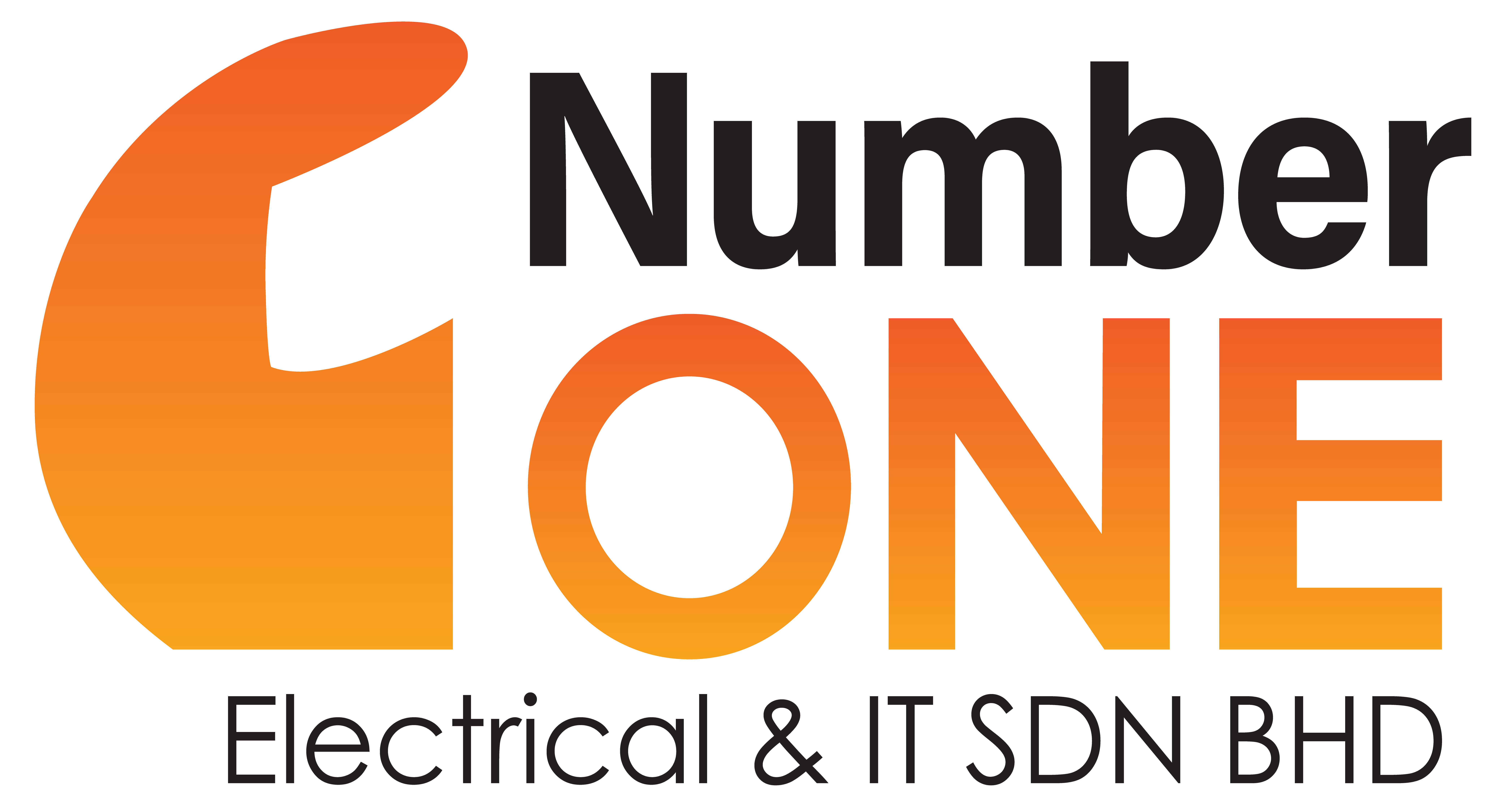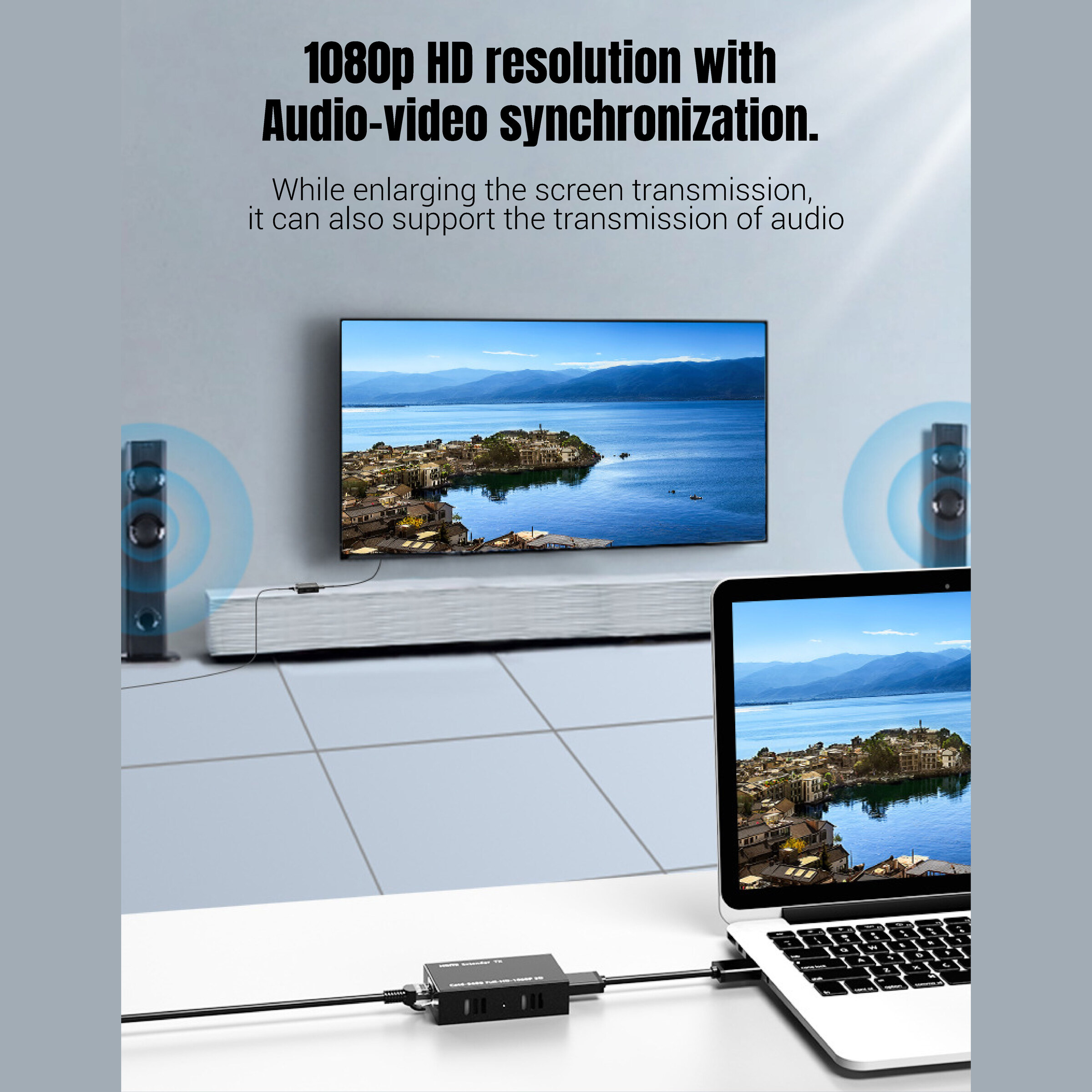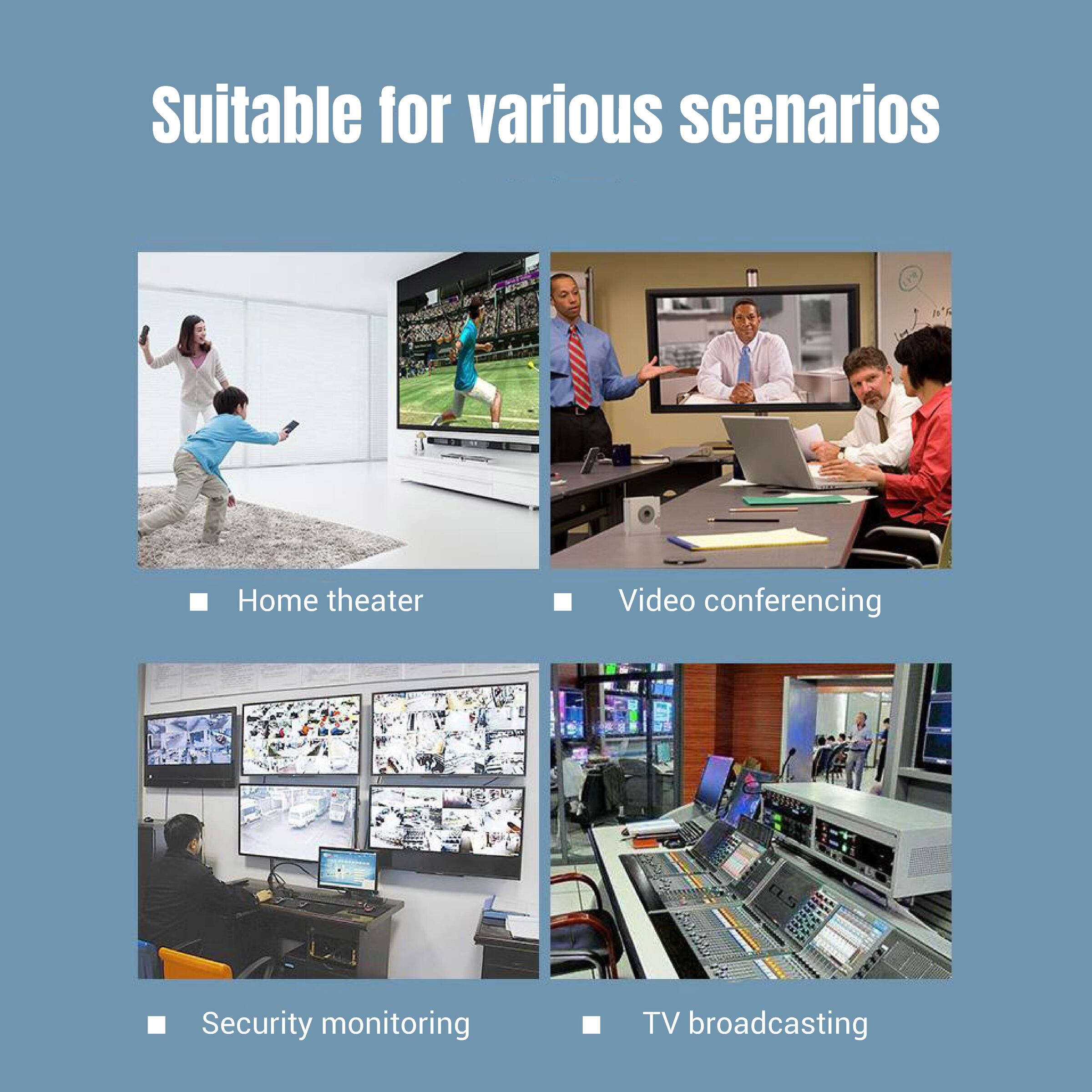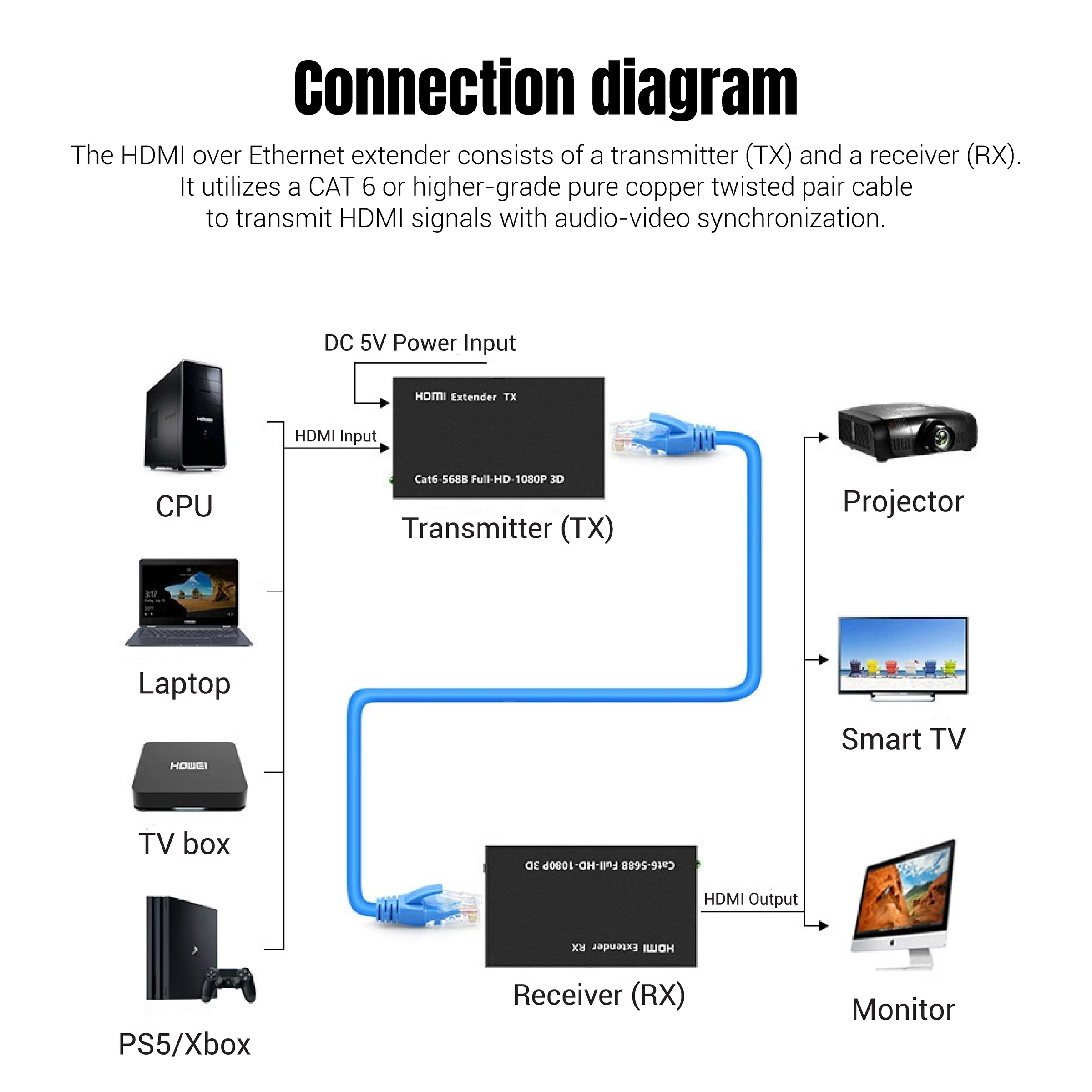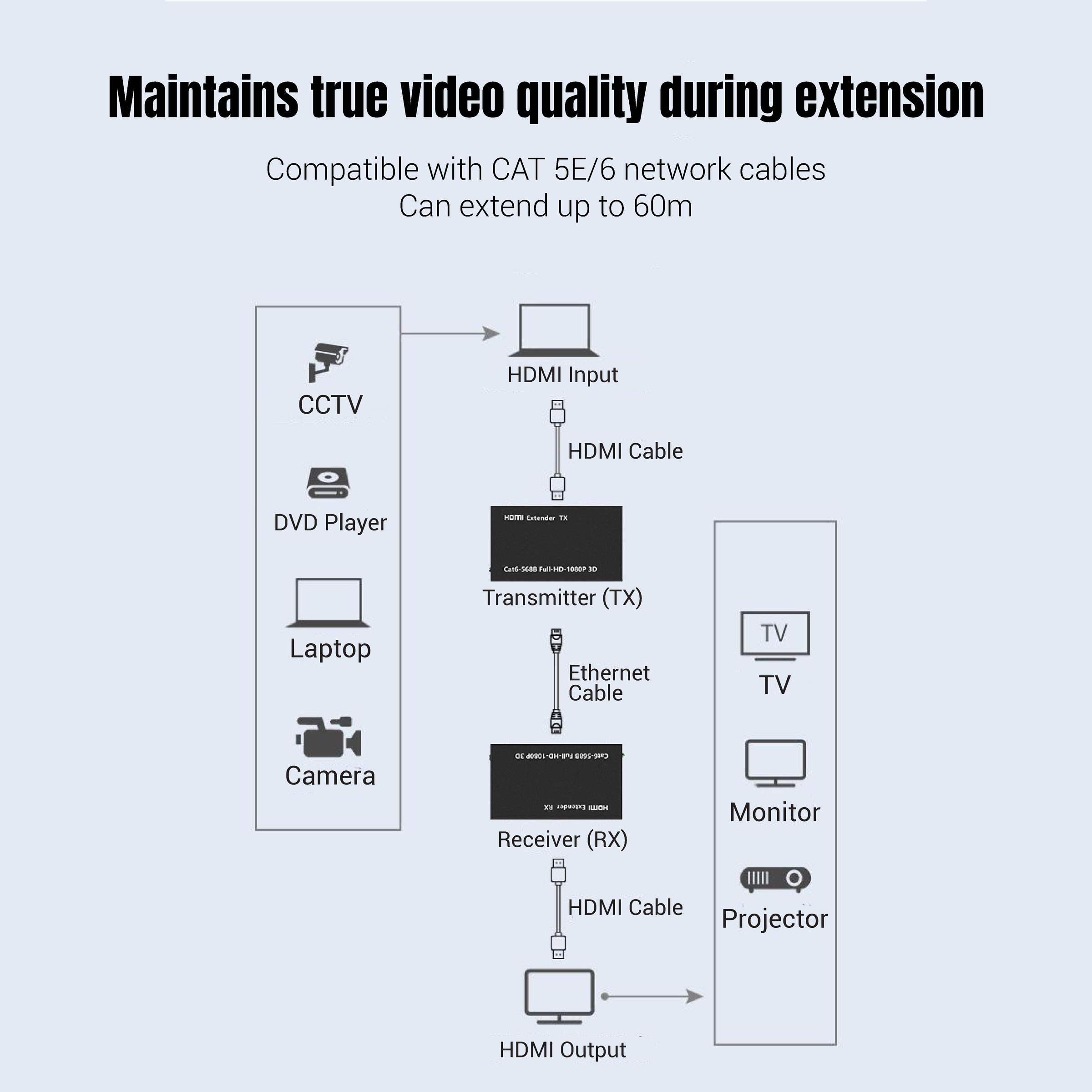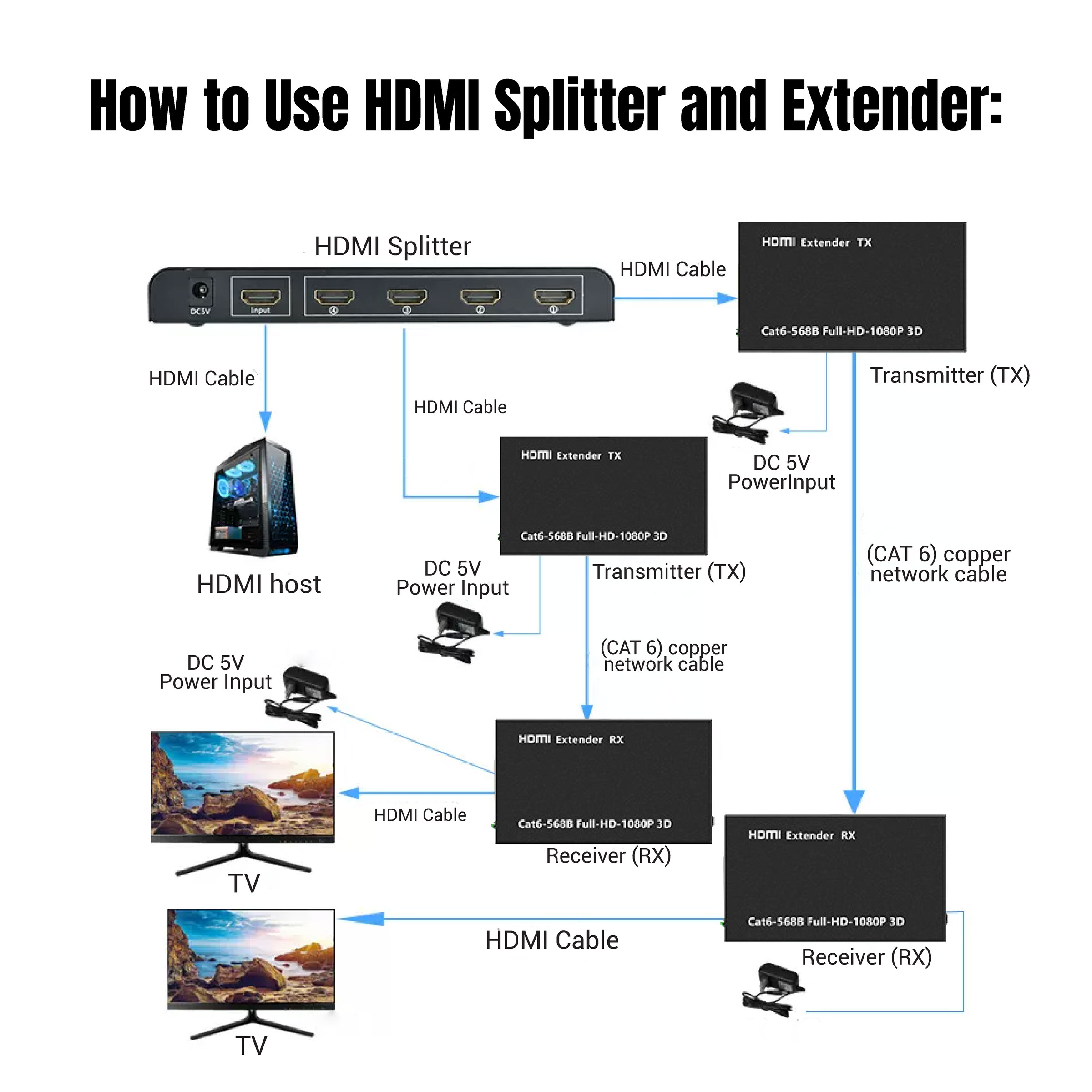Dear customer
Thank you for purchasing this product. For optimum performance and safety, please read these instructions carefully before connecting, operating or adjusting this product. Please keep this manual for future reference.
The Extender uses twos way single cat-6(recommended) cable instead of HDMI cable to transmit high definition signal up to 60 meters, cutting down the cost. The Extender is designed to supply for long distance transmission of high definition signal.
Our devices offer solutions for noise, space and security concerns, data center control, information distribution, conference room presentation, school and corporate training environments.
Feature
★ Support HDMI 1.4a
★ Support 3D
★ Supports Bi-directional IR control
★ Support highest video resolution 1080p/60Hz
★ Support 1.5Gbps data rate and tmds clock up to 148.5MHz
★ Support 8 bit deep color
★ Support AWG26 HDMI standard cable, input up to 10 metres, output up to 15 metres
★ Signal transmission: By using single cat-5e or cat-6(recommended) cable instead of HDMI cable, it can extend the distance up to 60 meters between TX and RX.
★ No loss of quality
★ Install in minutes
★ Need DC5V/1A power supply
Operating and Connecting
1.Connect one HDMI cable between source device and TX Extender, the max cable distance is 15 meters
2.Connect one HDMI cable between display device and RX Extender, the max cable distance is 20 meters
3.Connect single cat-5e or cat-6(recommended) cables instead of HDMI cables between TX and RX Extender, the max cable distance is 60 meters
4.Connect 5V power supply to the TX and RX.
5.LED indicator light
TX LED indicator light: When there is no signal input, it turns blue; When there is signal input, it turns red.
RX LED indicator light: When there is no signal input, it turns blue; When there is signal input, it turns red.
6.EDID button: The button can support the switch of EDID between 2D and 3D.(3D is the default EDID when the power is on).
The Package includes
1. TX Extender x 1pcs
RX Extender x 1 pcs
2. 5V DC Power adapter
3. User Manual
Notes
Please use the machine based on the instruction listed to keep long use lifetime of the machine.
1. The machine should be placed at the spot far from the Damp, High-Temperature, Dusty, Erosive, and oxidative environment.
2. All parts will be free from the strong shake, hit, fall.
3. Touching the power adaptor with the wet hands is prohibited.
4. Please hold the power adaptor head and do not pull the power cord when cut off from the socket.
5. Please turn the power off when the machine is not used for long time.
6. Please do not open the cover and do not touch inside parts.
7. Please use the original factory power adaptor.